Disclaimer
All screenshots in the article were taken in the Dutch version of Yuki.
Only a user with a 'Back office' role in the domain or the 'External accountant' role can enter the opening balance sheet in the administration.
To create the opening balance for the first financial year in Yuki, you need to enter the closing balance from the previous financial year. This can only be done in a special general journal 'Opening balance' (document type 'Opening balance sheet').
You can enter a opening balance sheet from different places in Yuki:
- Open the documents to be processed workflow and select the document type Opening balance sheet for the uploaded opening balance sheet.
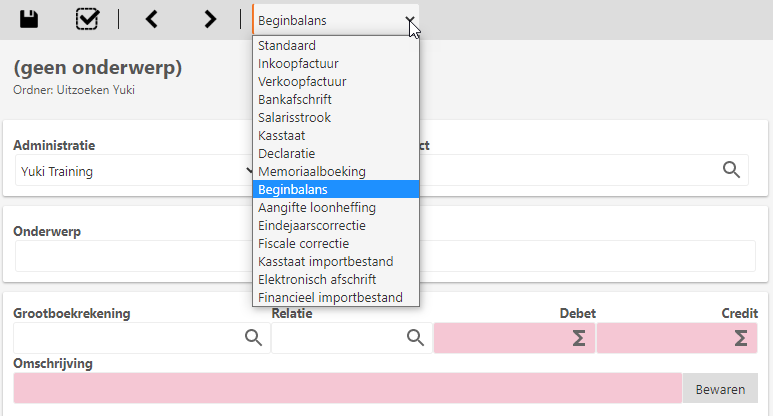
- Hover your mouse over the Financials icon in the navigation bar, click on General journal, then click on the Opening balance sheet button in the now-opened screen, and finally indicate how you want to create the opening balance sheet.
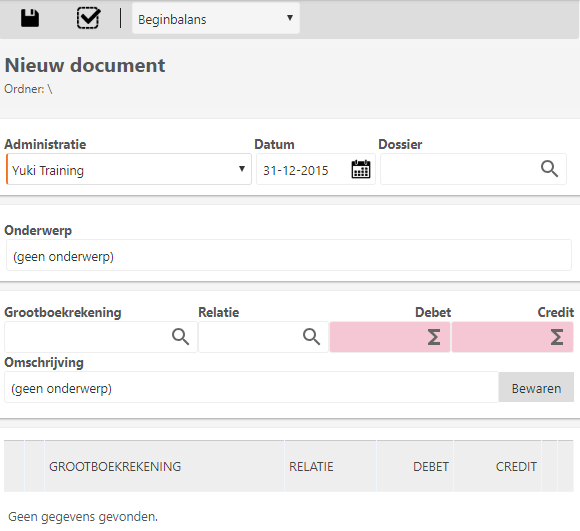
This general journal has some special features:
- You can only use a date that falls before the start date of the first financial year in Yuki.
- You can't use revenue and costs accounts, after all, income statements are not allowed.
- You cannot post directly to GL accounts from a bank account or petty cash.
In practice, you create various opening balance entries:
- Entering or importing the trial balance from the previous financial year. The balance of each bank account must be posted to '11099 Suspense account opening balance banks'.
- Outstanding accounts receivable. No reminders can be sent for outstanding items! If you wish, you must provide the outstanding items from the opening balance as documents.
- Outstanding creditor items
- Entering a detailed investment statement (asset statement). If you want to use the asset register, you need to enter the opening balance broken down and book the asset on the first date it was already depreciated.
The following accounts are often temporarily replaced by the following suspense accounts when entering an opening balance:
- Debtors (Customers) -> 13001 Suspense account opening balance debtors
- Creditors (Suppliers) -> 16001 Suspense account opening balance creditors
- Bank accounts -> 11099 Suspense account opening balance banks
- Intangible and tangible fixed assets -> 02999 Suspense account opening balance assets (you can further detail the assets in a separate journal entry)
- Depreciation -> 02999 Suspense account opening balance assets (you can enter the depreciation per asset later via the asset statement).
Yuki automatically uses the above intermediate calculations in the following situations:
- When you enter an opening balance when setting up a bank account or credit card account.
- If you enter an invoice with a date that is before the start date of the first financial year in Yuki
- If you enter a depreciation amount on the opening balance for an asset line.
Only postings with a date prior to the opening balance can appear in the suspense accounts.
Import closing balance
You can also import a closing balance. That works the same way as importing a normal general ledger entry. However, please note that if you use a date that is before the start date of the first financial year in Yuki, you will automatically create an opening balance entry, and therefore you cannot use revenue and costs accounts, nor can you use bank accounts or petty cash.
For a detailed description, see the article Import general journal / financial transactions.
Enter the bank's opening balance
You cannot enter the opening balance of a bank account via a posting in the opening balance. To get the balance into the correct account in Yuki, follow these steps:
- Enter the balance of each bank account appearing on the trial balance from the previous financial year into the account '11099 Suspense account opening balance banks.'
- Hover your mouse over the Bank icon in the navigation bar, then click on Bank accounts to create each bank account the company has.
- For each bank account, enter the correct opening balance in the Opening balance field (the balance as of the last date before the start of the first financial year in Yuki). That balance will then be automatically posted to the '11099 Suspense account opening balance banks.'
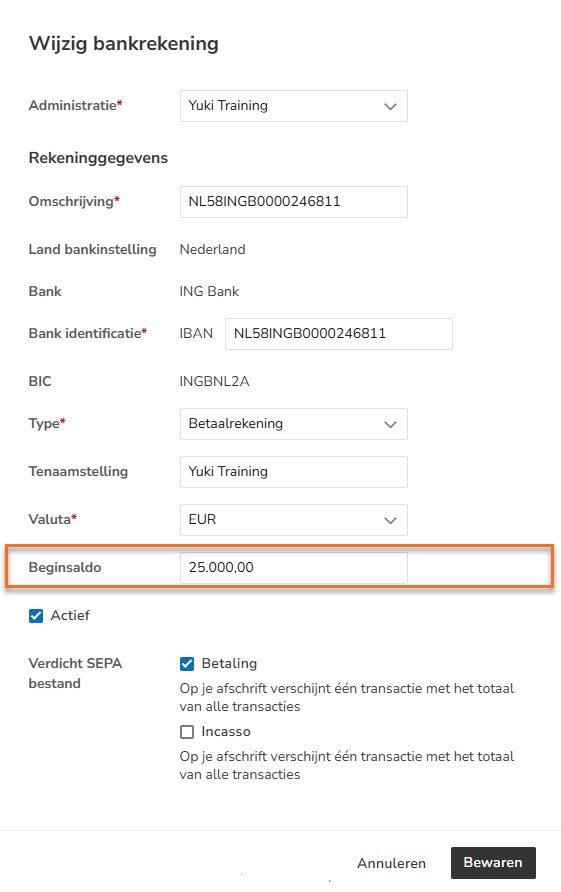
Was this article helpful?
That’s Great!
Thank you for your feedback
Sorry! We couldn't be helpful
Thank you for your feedback
Feedback sent
We appreciate your effort and will try to fix the article