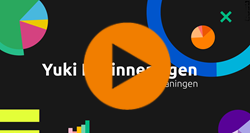Disclaimer
All screenshots in the article were taken in the Dutch version of Yuki.
Before sending reminders or demands for payment, it's important to first check your reminder settings and change them if necessary.
Manually send reminders
To manually create and send reminder, you need to enter the necessary settings on the Automated reminders and Layouts tabs, where you can customize the text and formatting of the letters.
For a detailed description of manually sending reminders, see article Manually send reminder or demand for payment (in bulk) by email.
Automatic sending of reminders
To automatically create and send reminders, activate and configure the Yuki Reminder and demand for payment service.
For a detailed description, see article Reminder and demand for payment service (automated reminders).
Click on the video to watch “Yuki Reminders”!
Access to settings
All settings for your invoice layouts are centralized within your domain and divided into logical categories.
To access these settings:
- click on the Settings icon in the navigation bar
- Then click on Reminder settings in the now-opened screen.
The following screen is opened:
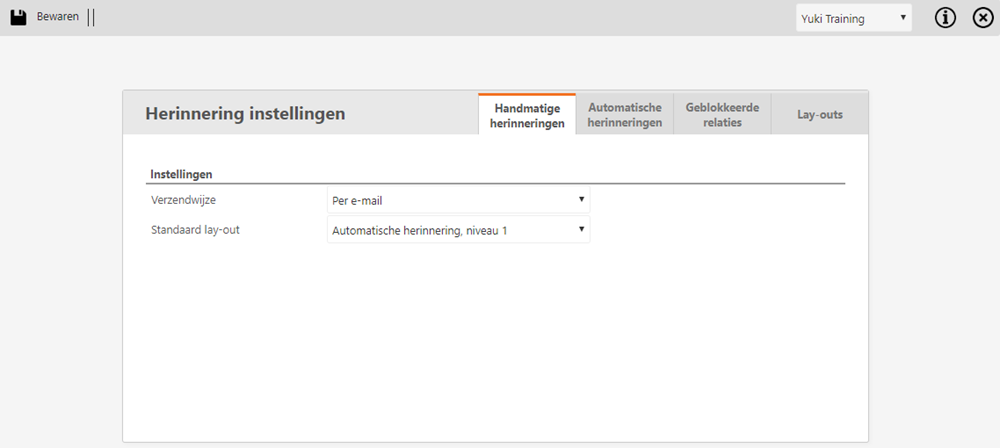
TIP!
If you activate the Reminder and demand for payment service, also set up settings on the Automated reminders and Blocked contacts tabs.
Set manual reminders
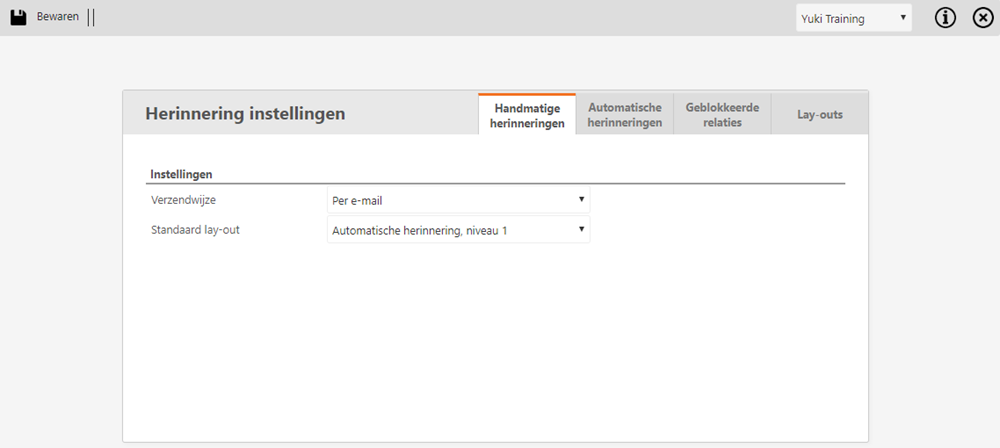
On this tab you define settings for reminders that are sent manually.
Sending method
How you wish to send reminders:
- by e-mail
- by postal mail.
Default layout
Which letter (layout) should be sent by default:
- Automatic reminder: level 1 (Payment notification)
- Automatic reminder: level 2 (Reminder)
- Automatic reminder: level 3 (Demand for payment)
- Automatic reminder: level 4 (Formal notice).
Before you actually send a reminder or demand for payment, you can still change the default layout.
Manage layouts
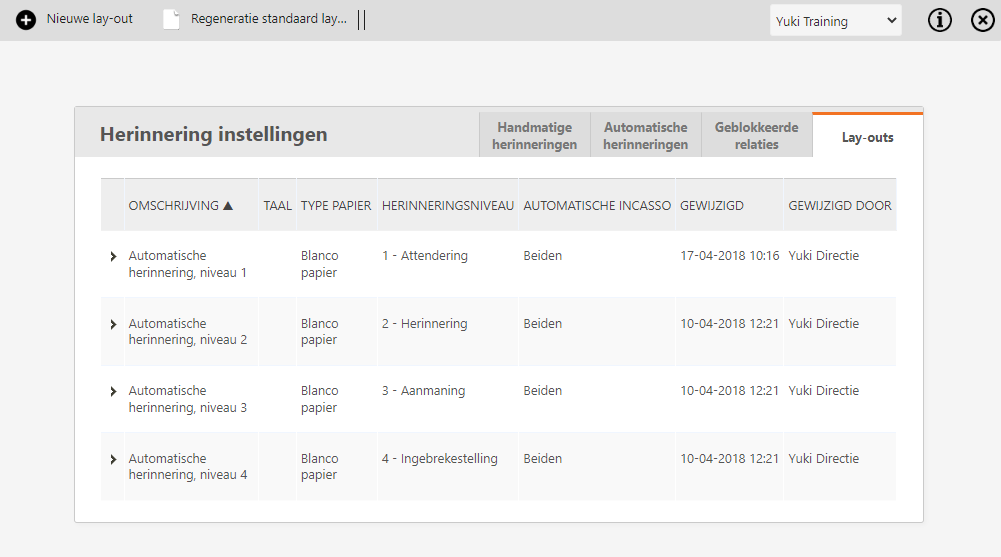
On the Layouts tab, you can customize the text and formatting of existing letters or create new letters by clicking on the New layout button.
To restore deleted default layouts, use the Regenerate default layouts button.
Was this article helpful?
That’s Great!
Thank you for your feedback
Sorry! We couldn't be helpful
Thank you for your feedback
Feedback sent
We appreciate your effort and will try to fix the article