Disclaimer
All screenshots in the article were taken in the Dutch version of Yuki.
With the advent of the GDPR, it was necessary to renew Yuki's general terms and conditions (terms of use and data processing addendum). On May 25, 2018, Yuki's new general terms and conditions, in addition to the current agreement, came into effect. The updated general terms and conditions comply with the latest European privacy laws and regulations.
Data processing agreement with customer (entrepreneur)
As a (sub)processor, the accounting firm has the responsibility to enter into its own data processing agreement with the customer (entrepreneur).
The data processsing agreement with the customer should be confirmed by the signing authority.
The owner of a domain and all users with the 'Management' role are authorized to sign your own data processing agreement with your customer (entrepreneur).
For a detailed description, see article Confirm data processing agreement for domain.
Only a user with the 'Portal administrator' role can view, print and/or download their own customer data processing agreement.
This always remains available in the portal.
A user with the 'Portal back office' role does not have access to the data processing agreement with customer (entrepreneur).
In the accountant portal, click on the Settings icon at the top right of your screen.
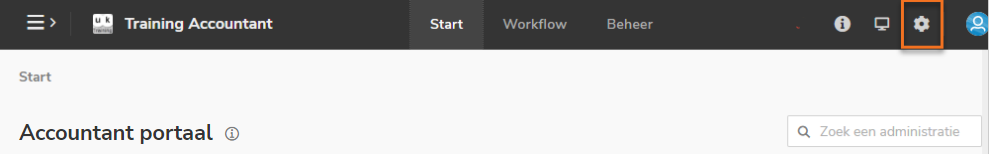
Then, in the now-opened screen, click on Terms and conditions.
The following screen is opened:
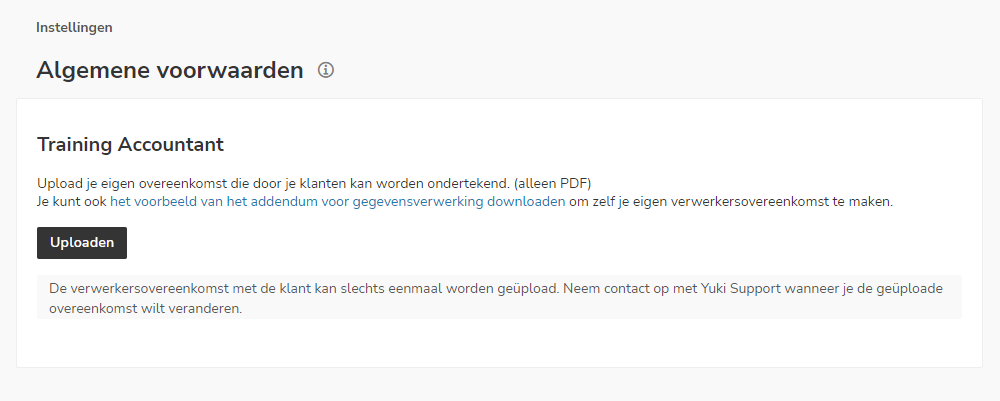
'Upload data processing agreement with customer (entrepreneur)
The data processing agreement with the customer must be confirmed by the signatory authorized. Only the owner of a domain or a user with the 'Management' role is authorized to sign.
You can upload your own agreement or a Yuki sample agreement for your clients to sign.
Upload your own data processing agreement
To make your own data processing agreement available to all owners or users with the role 'Management' role in the portal's domains, click on the Upload button.
Then locate and select the file containing your own data processing agreement.
Upload Yuki sample data processing agreement
To use the Yuki sample data processing agreement, click on the link download the sample data processing agreement.
The sample document will be downloaded immediately. After you have processed your own data in this sample, upload the custom agreement as described above under 'Upload your own data processing agreement'.
ATTENTION!
- The (modified) data processing agreement can only be uploaded as a PDF.
- The customer data processing agreement can only be uploaded once. If you want to change the uploaded data processing agreement please contact Yuki support.
In the screen below you can see that the customer data processing agreement has been uploaded and can now only be viewed.
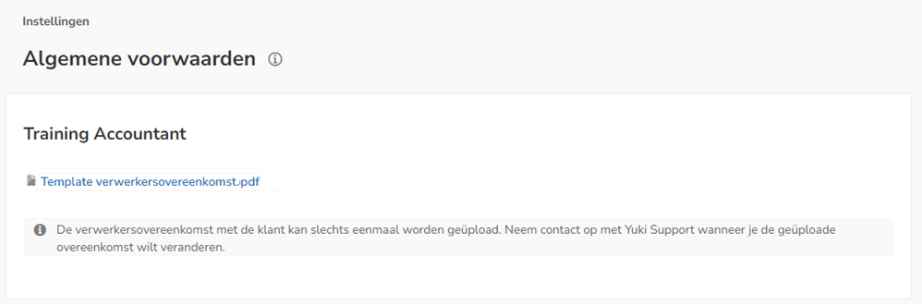
After uploading, the data processing agreement is immediately presented for signature via a banner to the owners of all your domains and to all users with the 'Management' role.

Once the customer has confirmed/signed the agreement, a green check mark appears in the 'Signed' column in the domains overview.
Was this article helpful?
That’s Great!
Thank you for your feedback
Sorry! We couldn't be helpful
Thank you for your feedback
Feedback sent
We appreciate your effort and will try to fix the article