Disclaimer
All screenshots in the article were taken in the Dutch version of Yuki.
A user in a domain can:
ask a question about the administration (will be assigned to the back office)
ask a question about the functioning of the Yuki software (will be assigned to the Yuki Support team)
report a incorrectly processed transaction (will be assigned to the back office)
report a complaint (will be assigned to the back office manager)
ask a question about or submit a mutation for the payroll administration.
Only an user with the 'Management' or 'HRM' role can ask a question about the payroll administration.
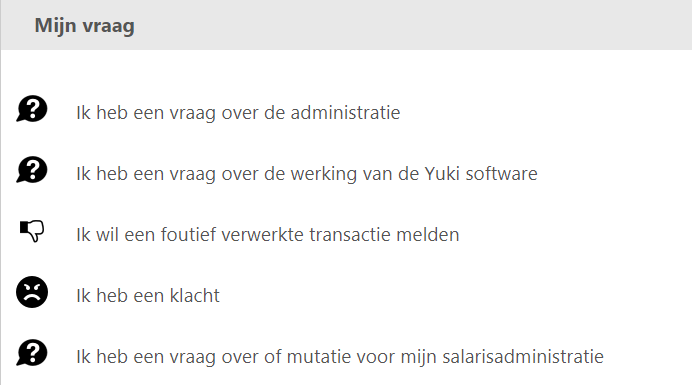
ATTENTION!
When the question is asked from an opened document or transaction only options 1 and 3 are available.
User asks question to back office
Before the user actually sends the question to the back office he or she can:
assign the question to an administration under options 1, 3 and 4. By default, the standard administration is suggested.
link a document from the Yuki archive or the computer.
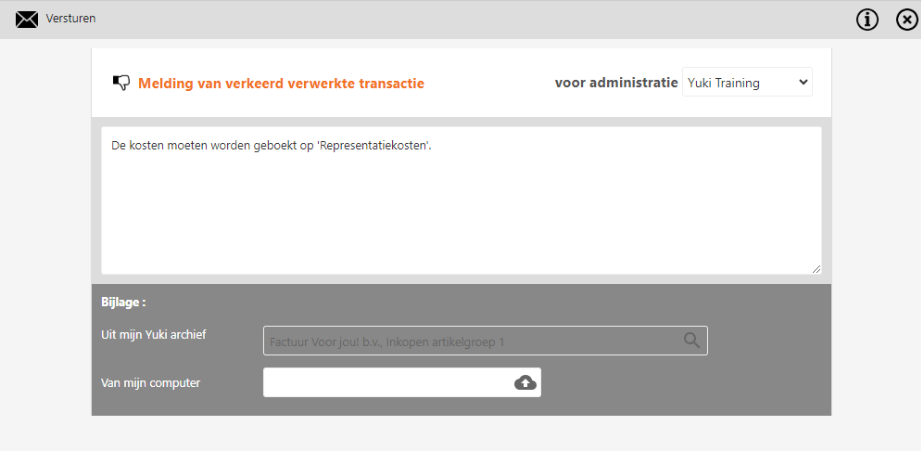
By clicking on the Send button the question is actually send to tbe back office. Subsequently the user will get the notification that the reply of the back office will be sent to his or her login email address. The reply can ofcourse also be found in the PO Box in the domain.
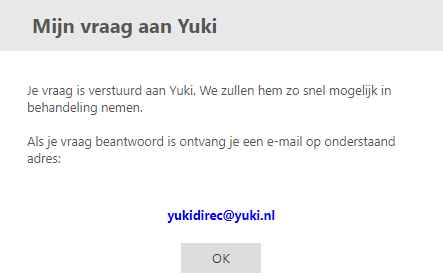
As long as the question is not yet answered by the back office, the user will see the following notification when opening the question: This question is currently pending in Yuki. If you want to add some extra information, enter it below and click on the 'Send' button.
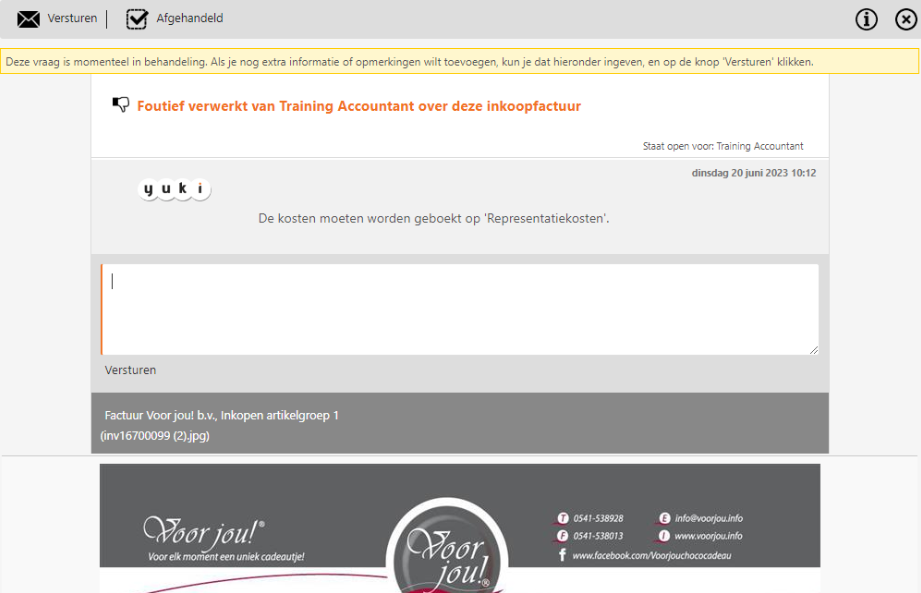
Once the quuestion has been completed by the back office, it cannot be reopened by the user.
Back office responds to question of user
The back office can select a standard answer in the dropdown menu. If necessary, an internal back office note can be added. This is not readable by the user.
Then the back office can respond to the question by clicking one of the following buttons:
Send: the user will receive an email
Save: the back office can enter information under 'Internal back office remark' which can be used later in a reply if required. Moreover this internal back office remark is not visible for the user.
Delete
Completed: set status to 'Completed', the customer won't receive a message herof. Some questions don't need to be replied and by completing them immediately the customer won't be overloaded with replies that have to be completed by him or her.
Assign: the back office can assign the question to a colleague. Extra information that can be important for this colleague can be entered under 'Internal back office remark'. Moreover this internal back office remark is not visible for the user.
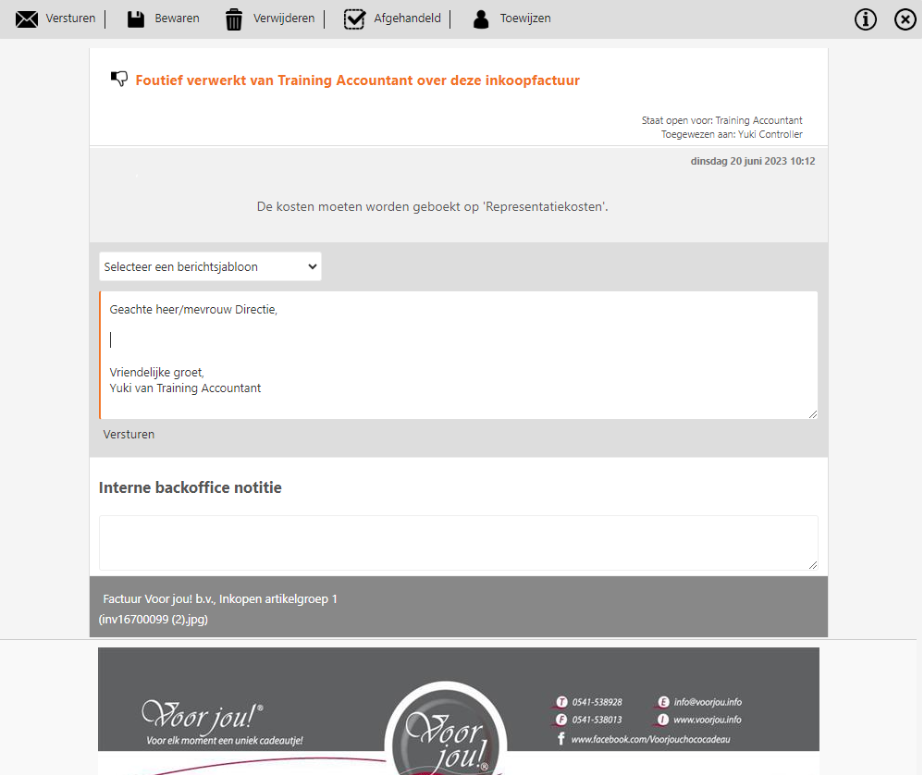
After the question has been handled and sent (by clicking on the Send button), the user will receive an email with the subject 'Yuki has answered your question' containing a link to the question. The email doesn't contain the question or the reply, you always have to log in first. The advantage is that after login you are able to complete the question immediately.
User completes question answered by back office after logging in.
The user can handle the response of the back office by clicking one of the follow9ng buttons:
Send: reply the question or first add a document from the Yuki archive or the computer and then send the question again.
Completed: set status to 'Completed'.
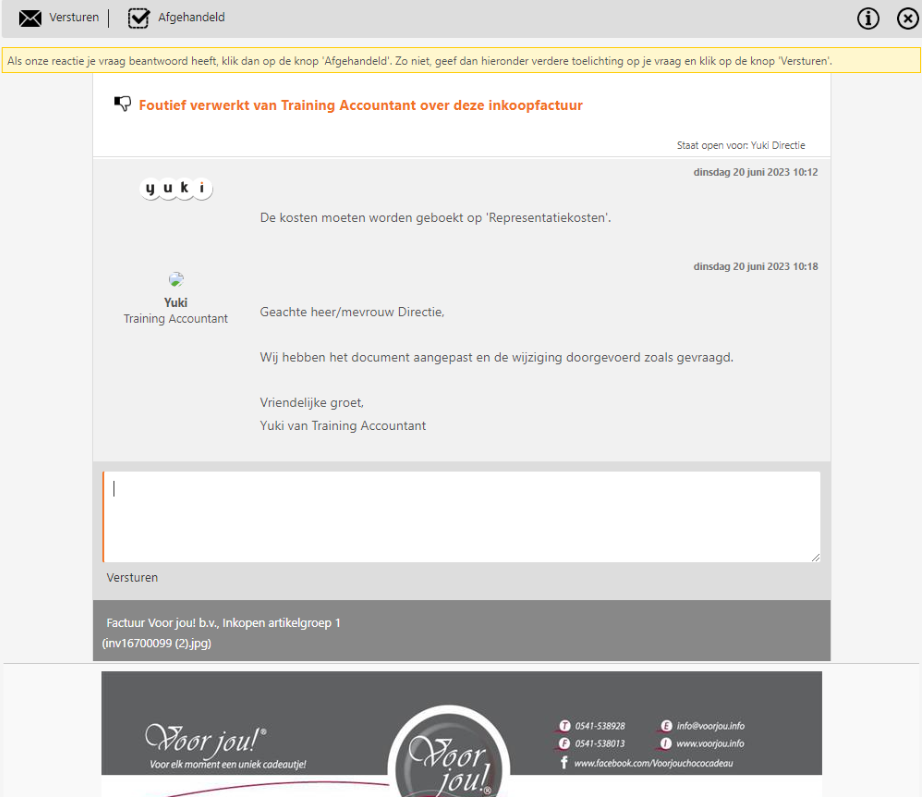
Back office handles the user's answered question
The back office can delete the user's answered question by clicking on the Delete button.
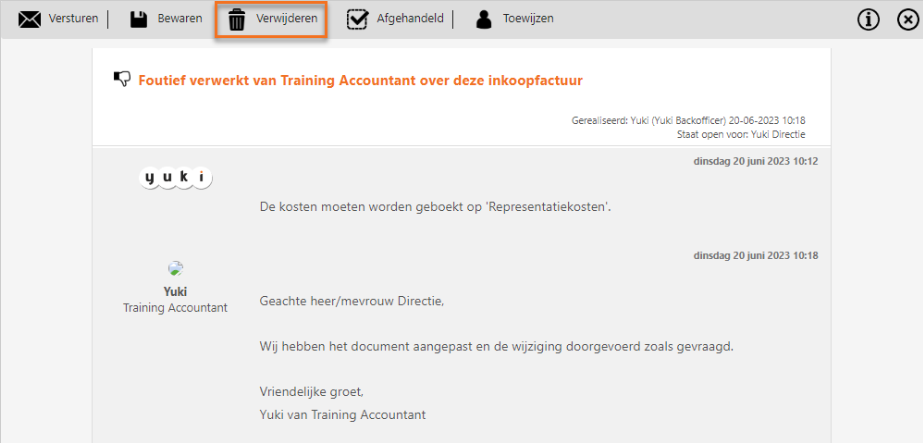
Was this article helpful?
That’s Great!
Thank you for your feedback
Sorry! We couldn't be helpful
Thank you for your feedback
Feedback sent
We appreciate your effort and will try to fix the article