A user with a 'Back office' role can view and handle all questions assigned to him or her by Yuki by clicking on the description of the question from within the portal. This opens the question directly via the PO Box in the domain.
A user with a 'Back office' role can also ask a general question himself by clicking on the PO Box icon on the navigation bar in the domain and then clicking on the Question button, or from the Summary, clicking on the New button. .
The following screen is opened:
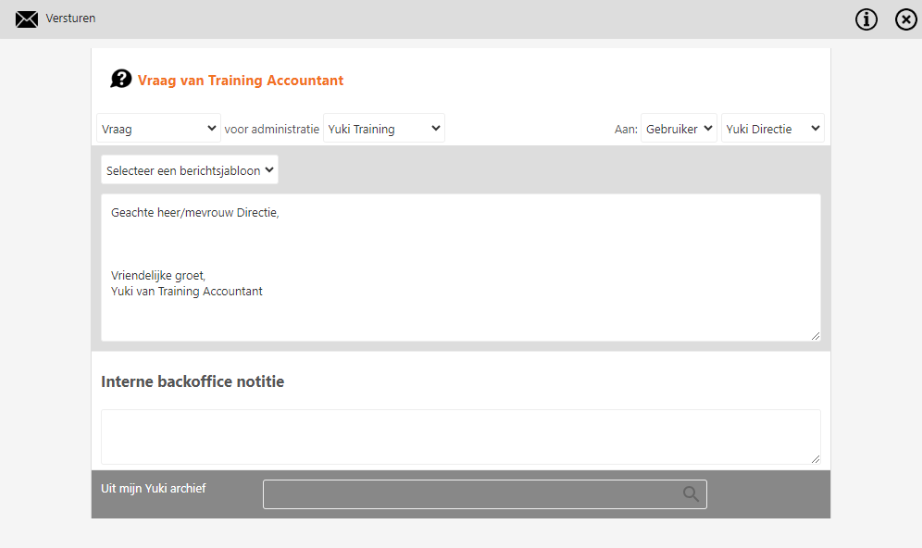
The back office has to select one of the following options in the dropdown menus::
Question or notification for the user ór the payroll administration
Intended for the domain or a specific administration
Intended for a specific user or another back office employee..
The back office can select a standard question or answer in the dropdown menu. In addition an internal back office remark (not legible for user) and/or a document from the Yuki Archive can be added.
After clicking on the 'Send' button the user will receive an email (send to his or her login email address) containing a link to the question or notification:
Question with the subject 'Yuki has a question'. The email contains the question asked. Possible answers and new questions regarding the same question will not be shown in the email. To see these, you need to log in.
Notification with the subject 'Yuki asks for your attention'. The email contains the text of the notification.
By default the question or notification is intended for the user who is specified in the 'messages of Yuki'.
User handles question from back office
The user can handle the back office question by clicking on one of the following buttons::
- Send: reply the question or first add a document from the Yuki archive or the computer and then send the question again.
- Completed: set the status of the question to 'Completed'.
Forward: forward the question to another user. He or she won't receive an email.
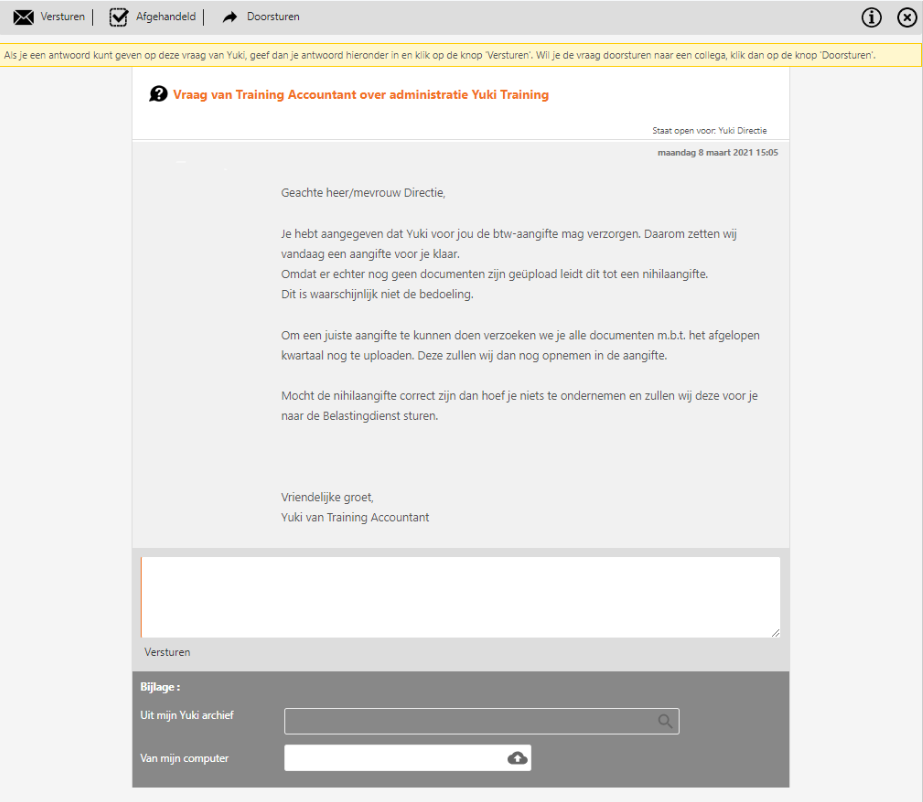
User responds to notification of back office
The user can respond to the notification of the back office by clicking on one of the following buttons:
Forward: forward the notification to another user. He or she won't receive an email.
Completed: set status to 'Completed'.
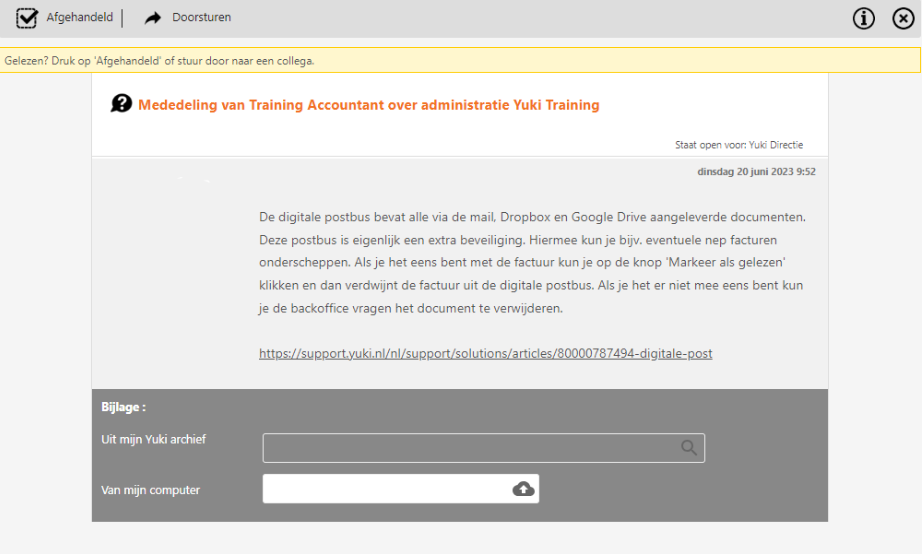
A notification completed by the user can then be deleted by the back office, if required.
Was this article helpful?
That’s Great!
Thank you for your feedback
Sorry! We couldn't be helpful
Thank you for your feedback
Feedback sent
We appreciate your effort and will try to fix the article