Disclaimer
All screenshots in the article were taken in the Dutch version of Yuki.
After a response from the customer, the status of the sent quotation must be changed manually. After acceptance of the quotation by the customer, the quotation must be invoiced.
To change the status of the quotation to “Accepted,” open the appropriate quotation and then click on Accepted in the dropdown menu of the Process button.
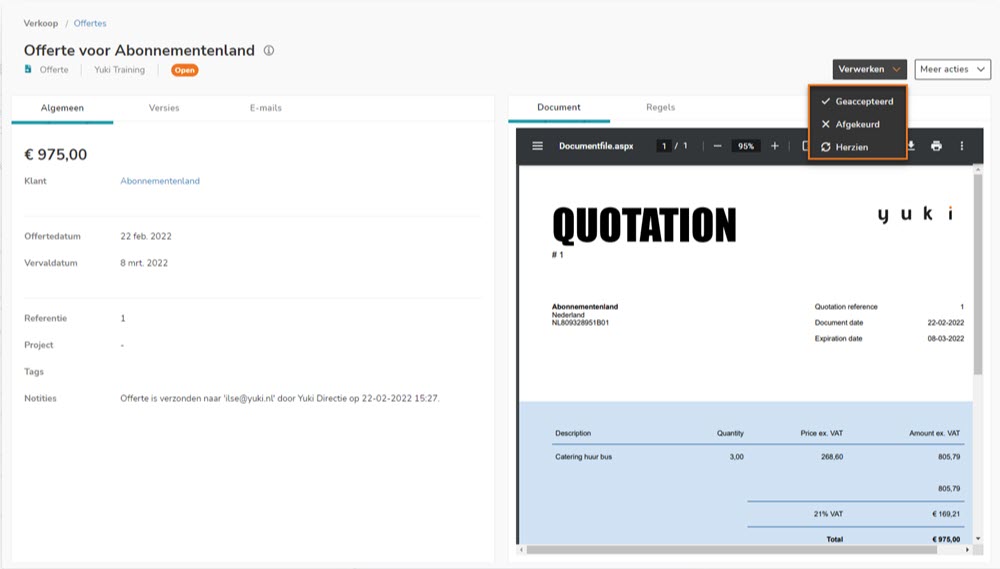
The quotation disappears from the 'Sent quotations' work list and is moved to the 'Ready to invoice' work list from where the quotation can be invoiced at a later time.
The status of the quote is changed to 'Ready to invoice'.
If required, the quotation can be invoiced directly to the customer by clicking on the Generate Invoice button.
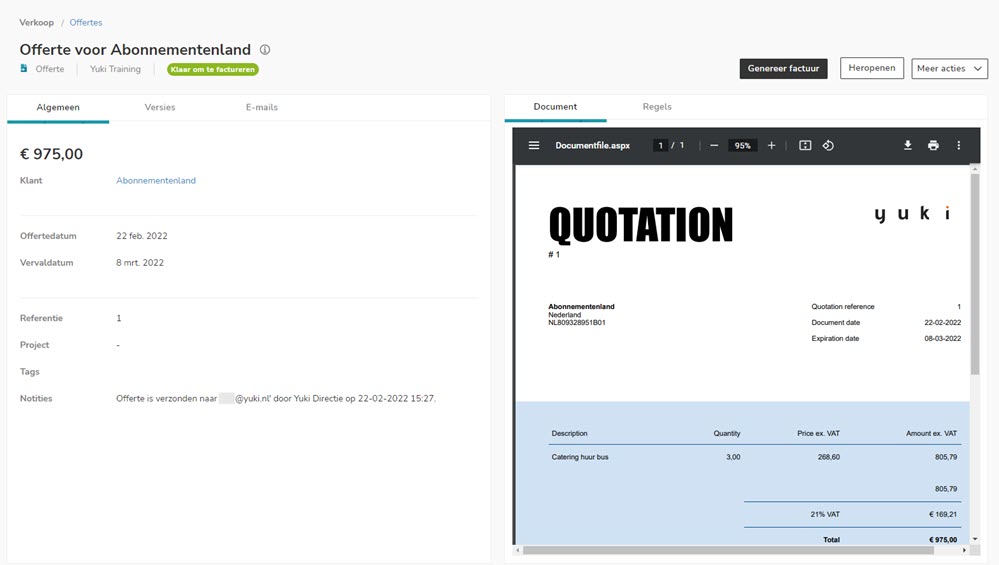
All data from the quotation are transferred to the screen of a sales invoice to be sent. If required, the data of the sales invoice can still be changed and/or completed.
After processing and sending the sales invoice, the status of the quotation becomes 'Invoiced'.
For a detailed description of invoicing an accepted quotation, see article Update status of sent quotation.
Was this article helpful?
That’s Great!
Thank you for your feedback
Sorry! We couldn't be helpful
Thank you for your feedback
Feedback sent
We appreciate your effort and will try to fix the article